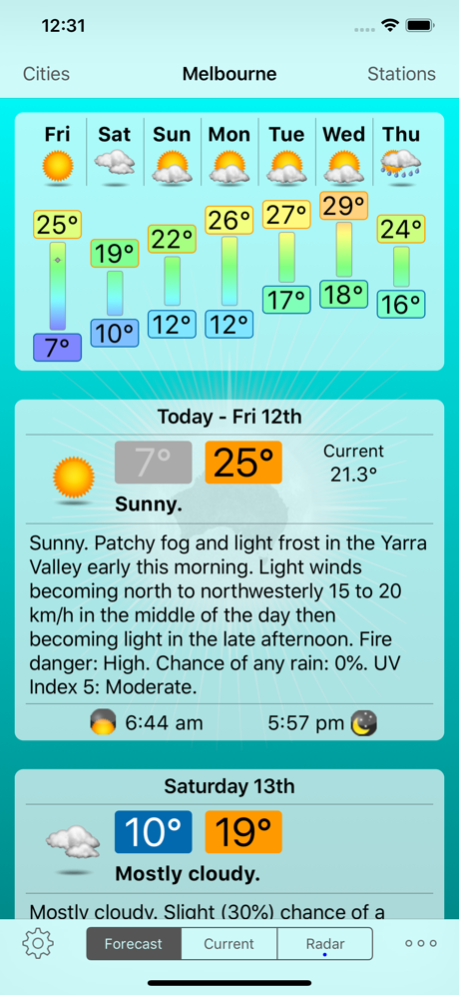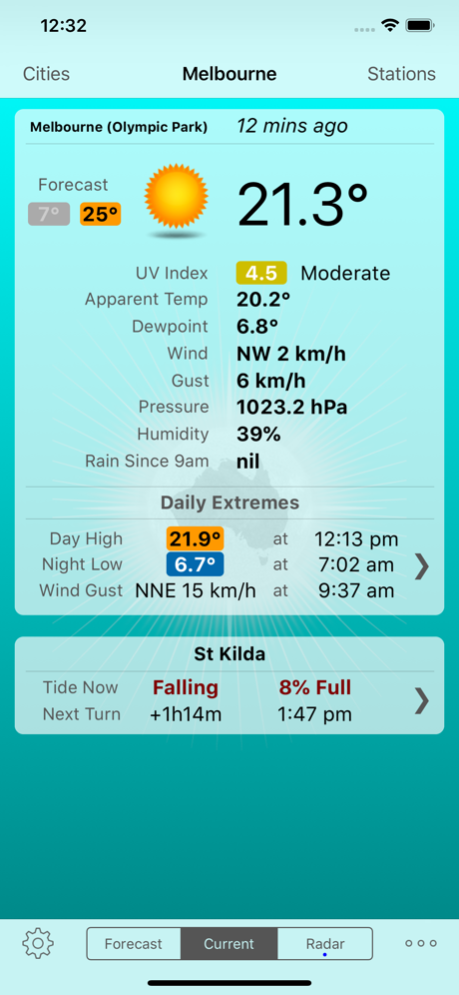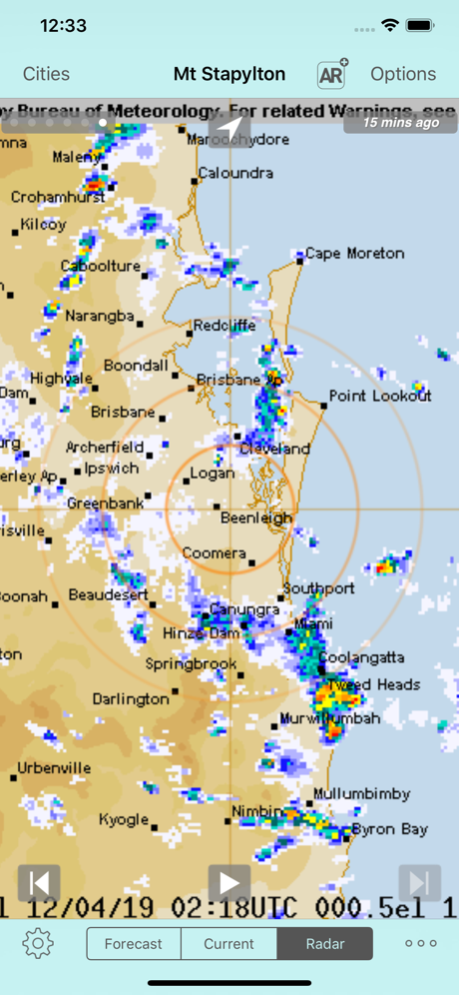Oz Weather Plus 4.6.1
Paid Version
Publisher Description
Designed for maximum clarity and ease of use and optimised for latest iOS releases - All the essential Australian weather information from the Bureau of Meteorology - presented quickly, clearly and elegantly - plus powerful and unique new features!
BASIC FEATURES:
► Forecasts - so you know what to expect for the week ahead, in beautifully colourful, clear and readable presentation
► Current Weather - so you know what is happening now (for ALL your nearby locations)
► Animated Radar - so you know where it is raining, and whether it is heading your way (with animated radar image loops), also now fully zoomable, with crosshairs centred on your own location
► Tide data and graphs
- For hundreds of primary and secondary tide sites around Australia
► Widget on the Notifications screen - with 4 in-app options for forecast format
► Watch app with complications
► Further details...
- 7 day forecasts for more than 500 official forecast locations
- Detailed local observations for more than 800 locations, typically updated every 10 mins
- Each forecast location includes up to 10 nearest official observation locations, accessible by side-scrolling action.
- 50+ rain radar locations around Australia
PREMIUM FEATURES:
These more advanced features are available via additional in-app purchases. The app offers monthly and yearly fixed term (non auto-renewing) subscriptions, as well as an annual auto-repeating option which includes a free one month trial.
► Hourly Forecasts - hour by hour forecast of temperature, wind and probability of rain
► Recent Weather - graphs and tabulations of most recent 72hrs (3 days) of weather history
► Push Notifications
- Local warnings alerts
- NEW and UNIQUE to this app - Weather Alarms!!!
- For example when the temperature crosses any threshold, like 35C
- Or the windspeed, or amount of rain, or humidity level, etc...
► Lots More Features (just some of many..!)
- Graphs and tabulations of weather observations history over past 3 days
- Weather maps showing national capitals forecasts, local observations, detailed colour-coded regional observed temperatures, and capital city observations
- Option to preload radar images for faster access
ABOUT IN-APP PURCHASES:
- Monthly and Yearly fixed term (non-repeating) subscriptions are available, as well as an option for an auto-renewing Yearly subscription which includes a free introductory one month trial.
- Fixed term subscriptions will be charged to your iTunes account at confirmation of purchase.
- Auto-renewing subscriptions will commence at the end of the free trial period unless auto-renew is turned off at least 24-hours before the end of the free trial.
- Auto-renewing subscriptions will be charged for renewal within 24-hours prior to the end of the current subscription period unless auto-renew is turned off beforehand.
- Automatic renewals will cost the same price you were originally charged for the subscription.
- You can manage your subscriptions and turn off auto-renewal by going to your Account Settings on the App Store after purchase.
- Read our terms of service and privacy policy for more information.
Terms of Use: https://www.ozpda.com/terms/ozweather.pdf
Privacy Policy: https://www.ozpda.com/privacy/ozweather.html
NOTE:
- This application contains weather data *only* for Australian locations. It is offered to overseas users only for those who want to keep an eye on Australian weather.
- Your feedback is welcomed, and the application includes an email link on its About screen for that purpose (ozweather@ozpda.com)
Mar 15, 2024
Version 4.6.1
v4.6.1
* Fix for missing cyclone track images in warnings
About Oz Weather Plus
Oz Weather Plus is a paid app for iOS published in the Astronomy list of apps, part of Home & Hobby.
The company that develops Oz Weather Plus is ozPDA. The latest version released by its developer is 4.6.1. This app was rated by 1 users of our site and has an average rating of 2.0.
To install Oz Weather Plus on your iOS device, just click the green Continue To App button above to start the installation process. The app is listed on our website since 2024-03-15 and was downloaded 120 times. We have already checked if the download link is safe, however for your own protection we recommend that you scan the downloaded app with your antivirus. Your antivirus may detect the Oz Weather Plus as malware if the download link is broken.
How to install Oz Weather Plus on your iOS device:
- Click on the Continue To App button on our website. This will redirect you to the App Store.
- Once the Oz Weather Plus is shown in the iTunes listing of your iOS device, you can start its download and installation. Tap on the GET button to the right of the app to start downloading it.
- If you are not logged-in the iOS appstore app, you'll be prompted for your your Apple ID and/or password.
- After Oz Weather Plus is downloaded, you'll see an INSTALL button to the right. Tap on it to start the actual installation of the iOS app.
- Once installation is finished you can tap on the OPEN button to start it. Its icon will also be added to your device home screen.